PC
PC builds can be created using either the automatic approach using the editor or manual. This chapter covers both ways.
Automatic
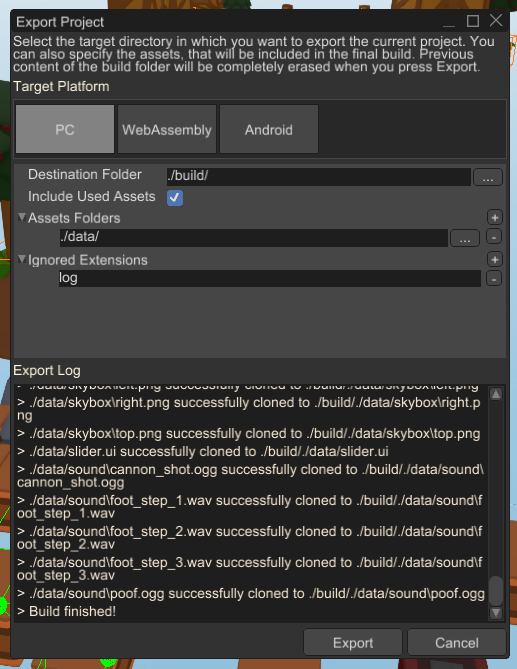
The editor provides a special tool that can create a build for shipping in a few clicks. It can be opened by going to
File -> Export Project.... At first, you need to select a target platform from the list of available platforms.
Then specify the data folders, ignored extensions of assets, data folders, etc. Finally, click Export and wait until
your game build is done. It can take from few minutes to tens of minutes, depending on the size of your game.
Manual
Manual build consists of three main steps:
- Building the game for desired platform.
- Copying assets.
- Bundling everything together.
Your game can be built pretty easily by a single cargo command:
cargo build --package executor --release
This command will create an executable file of your game in target/release folder. Go to this folder and copy the
executor file (it can have different extension depending on your platform). Create a folder for your final game build
and copy the executor file there.
Now go to the root directory of your game and copy all assets folders (for example, data folder) and paste it in the
folder with your executable. This is pretty much all you need to create a simple build. However, this solution is far
from optimal, because it clones all the assets, even those that aren’t actually used in the final build.