Sound
In Fyrox, sounds are nodes of type Sound, with all the consequent properties and workflows.
How to create
There are two major ways to create sound sources: from the editor and from code.
From Editor
A sound source could be created from Create menu (or from the same menu by right-clicking on a node in the world viewer):
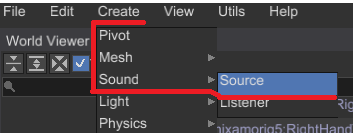
After the source is created, you can select it and start editing its properties:
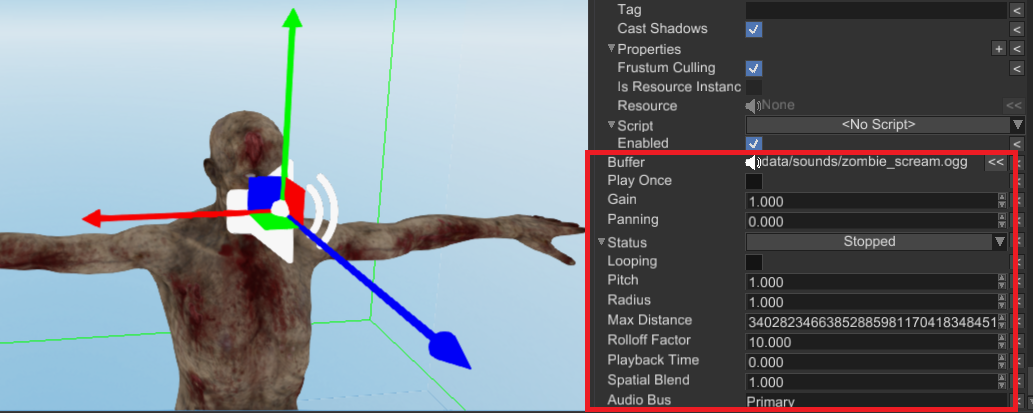
Buffer- a sound buffer resource, that will be used as a source of samples. If it is empty, then no sound will be played. Drag’n’drop a sound resource from the Asset Browser here to assign it to the source.Play Once- a flag, that defines whether the engine should automatically delete the sound source node from the scene when it is finished playing. Could be useful for one-shot sounds.Gain- a numeric value in[0..1]range, that defines total volume of the sound source. Keep in mind, that this value sets the volume in linear scale, while physically-correct approach would be to use logarithmic scale. This will be fixed in future versions.Panning- a numeric value in[-1..1]range, that defines how loud audio channels will be.-1- all the sound will be routed to the left channel,1- to the right channel. This option works only with 2D sounds (whose spatial blend factor is0.0)Status- a switch with three possible states:Stopped,Playing,Paused. By default, every sound source is in stopped state, do not forget to switch it to thePlayingstate, otherwise you won’t hear anything.Looping- a flag, that defines whether the sound source should be playing infinitely, or not. Looping sound source will never switch their status toStopped.Pitch- playback speed multiplier. By default, it is1.0which means default speed.Max Distance- maximum distance, at which the sound source is affected by distance attenuation (for 3D sounds). By default, it set to max possible value. Lower values could be used to prevent sound source from be silent at certain distance.Rolloff Factor- a numeric value, that defines how fast the volume of the sound source will decay with increasing distance to a listener.Playback Time- desired time from which the playback should start (in seconds).Spatial Blend- a numeric value, that defines blending factor between 2D and 3D sound, where0.0- the sound is fully 2D,1.0- the sound is fully 3D. By default, the value is1.0.Audio Bus- a name of an audio bus, that will be used to process the samples from the sound source. By default, it is set toPrimary. It should match the name of some audio bus, that will be used in your scene. More info about audio processing could found here.
From Code
Audio files are loaded using the resource manager:
#![allow(unused)]
fn main() {
pub fn load_sound(path: &Path, resource_manager: &ResourceManager) -> SoundBufferResource {
resource_manager.request::<SoundBuffer>(path)
}
}Then, the node is built using the standard builder pattern:
#![allow(unused)]
fn main() {
fn build_sound_node(resource_manager: &ResourceManager, scene: &mut Scene) -> Handle<Sound> {
let sound = resource_manager.request::<SoundBuffer>("/path/to/resource.ogg");
SoundBuilder::new(BaseBuilder::new())
.with_buffer(Some(sound))
.with_status(Status::Playing)
.with_play_once(true)
.build(&mut scene.graph)
}
}There are a few notable things in the example above.
The first is that sounds don’t play automatically; in order to do so, we need to invoke .with_status(Status::Playing).
The second is that sound nodes are not dropped automatically after playback; dropping it can be performed in two ways.
One way is to use the convenient builder API .with_play_once(true); another is to use the graph APIs:
#![allow(unused)]
fn main() {
fn update_sound(sound_handle: Handle<Node>, scene: &mut Scene) {
let sound = scene.graph[sound_handle].as_sound();
if sound.status() == Status::Stopped {
scene.graph.remove_node(sound_handle);
}
}
}If we want to play background music (or anyway a repeated sound), we just set the looping property when building the node:
#![allow(unused)]
fn main() {
fn build_looping_sound(scene: &mut Scene) {
SoundBuilder::new(BaseBuilder::new())
.with_looping(true)
// ...
.build(&mut scene.graph);
}
}In order to stream large audio files, instead of loading them entirely in memory, the simplest strategy is to create a
corresponding .options file, with the following content:
(
stream: true
)
If the audio file is called, for example, /path/to/background.ogg, call this /path/to/background.ogg.options.
2D and 3D
There’s no strict separation between 2D and 3D sound sources. The same source could be switched from 2D to 3D (and vice
versa) at runtime, by just adjusting Spatial Blend property. Spatial blend factor is a numeric value, that defines
blending factor between 2D and 3D sound, where 0.0 - the sound is fully 2D, 1.0 - the sound is fully 3D. By default,
the value is 1.0 which makes it 3D. Intermediate values could be used to create “ambisonic” sound sources - when the
source sounds like it is placed at some position in the world, but some part of it is just 2D and does not depend on
positioning.
Audio bus
It is possible to specify target audio bus to which the sound will output its audio samples. Audio bus is responsible
for various audio processing, such as filtering, reverb, etc. To specify output audio bus, just use the set_audio_bus
method and set the name of an audio bus.