Screen
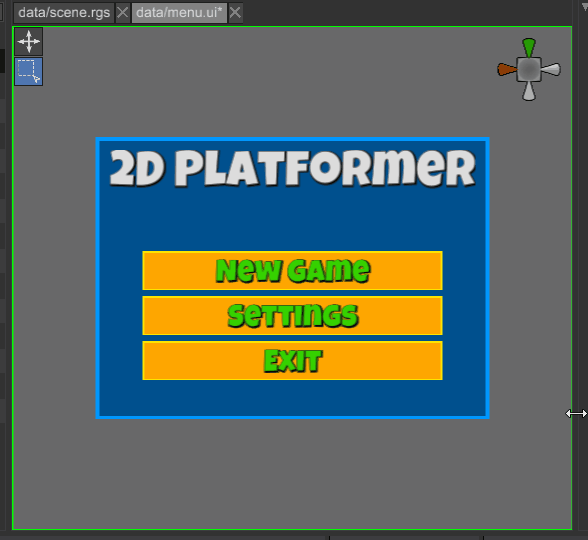
Screen is a widget that always has the size of the screen of the UI in which it is used. It is main use case is to provide automatic layout functionality, that will always provide screen size to its children widgets. This is needed, because the root node of any UI is Canvas which provides infinite bounds as a layout constraint, thus making it impossible for automatic fitting to the current screen size. For example, Screen widget could be used as a root node for Grid widget - in this case the grid instance will always have the size of the screen and will automatically shrink or expand when the screen size changes. It is ideal choice if you want to have some widgets always centered on screen (for example - crosshair, main menu of your game, etc.).
How To Create
There are two major ways to create a Screen widget - using the editor or by code.
Using the Editor
Go to Create -> UI menu and find Screen widget there, make sure it is a direct child of the
root node of the hierarchy. Alternatively, you can right-click on the root node in the hierarchy
and click Create Child -> Screen. After that you can add any number of children nodes to it.
Screen widget does not have any special properties, so you do not need to tweak it at all.
From Code
The following example creates a simple main menu of a game with just two buttons. The buttons will always be centered in the current screen bounds. It creates something similar to the gif above, but not so fancy.
#![allow(unused)]
fn main() {
fn create_always_centered_game_menu(ctx: &mut BuildContext) -> Handle<UiNode> {
// Screen widget will provide current screen size to its Grid widget as a layout constraint,
// thus making it fit to the current screen bounds.
ScreenBuilder::new(
WidgetBuilder::new().with_child(
GridBuilder::new(
WidgetBuilder::new()
.with_width(300.0)
.with_height(400.0)
.with_child(
// Buttons will be stacked one on top of another.
StackPanelBuilder::new(
WidgetBuilder::new()
.on_row(1)
.on_column(1)
.with_child(
ButtonBuilder::new(WidgetBuilder::new())
.with_text("New Game")
.build(ctx),
)
.with_child(
ButtonBuilder::new(WidgetBuilder::new())
.with_text("Exit")
.build(ctx),
),
)
.build(ctx),
),
)
// Split the grid into 3 rows and 3 columns. The center cell contain the stack panel
// instance, that basically stacks main menu buttons one on top of another. The center
// cell will also be always centered in screen bounds.
.add_row(Row::stretch())
.add_row(Row::auto())
.add_row(Row::stretch())
.add_column(Column::stretch())
.add_column(Column::auto())
.add_column(Column::stretch())
.build(ctx),
),
)
.build(ctx)
}
}