NumericUpDown Widget
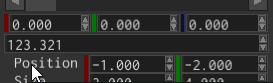
A widget that handles numbers of any machine type. Use this widget if you need to provide input field for a numeric type.
How to create
Use NumericUpDownBuilder to create a new instance of the NumericUpDown widget:
#![allow(unused)]
fn main() {
fn create_numeric_widget(ctx: &mut BuildContext) -> Handle<UiNode> {
NumericUpDownBuilder::new(WidgetBuilder::new())
.with_value(123.0f32)
.build(ctx)
}
}Keep in mind, that this widget is generic and can work with any numeric types. Sometimes you might get an “unknown type”
error message from the compiler (especially if your use 123.0 ambiguous numeric literals), in this case you need to
specify the type explicitly (NumericUpDownBuilder::<f32>::new...).
Limits
This widget supports lower and upper limits for the values. It can be specified by NumericUpDownBuilder::with_min_value
and NumericUpDownBuilder::with_max_value (or changed at runtime using NumericUpDownMessage::MinValue and NumericUpDownMessage::MaxValue
messages):
#![allow(unused)]
fn main() {
fn create_numeric_widget_with_limits(ctx: &mut BuildContext) -> Handle<UiNode> {
NumericUpDownBuilder::new(WidgetBuilder::new())
.with_value(123.0f32)
.with_min_value(42.0)
.with_max_value(666.0)
.build(ctx)
}
}The default limits for min and max are NumericType::min_value and NumericType::max_value respectively.
Step
Since the value of the widget can be changed via up/down arrow buttons (also by dragging the cursor up or down on them), the widget provides a way to set the step of the value (for increment and decrement at the same time):
#![allow(unused)]
fn main() {
fn create_numeric_widget_with_step(ctx: &mut BuildContext) -> Handle<UiNode> {
NumericUpDownBuilder::new(WidgetBuilder::new())
.with_value(125.0f32)
.with_step(5.0)
.build(ctx)
}
}The default value of the step is NumericType::one.
Precision
It is possible to specify visual rounding of the value up to desired decimal place (it does not change the way how
the actual value is rounded). For example, in some cases you might get irrational values such as 1/3 ~= 0.33333333,
but you interested in only first two decimal places. In this case you can set the precision to 2:
#![allow(unused)]
fn main() {
fn create_numeric_widget_with_precision(ctx: &mut BuildContext) -> Handle<UiNode> {
NumericUpDownBuilder::new(WidgetBuilder::new())
.with_value(0.3333333f32)
.with_precision(2)
.build(ctx)
}
}