Tree
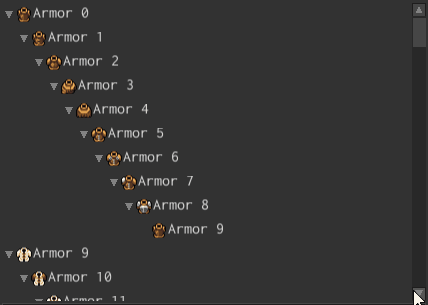
Tree widget allows you to create views for hierarchical data. It could be used to show file system entries, graphs, and anything else that could be represented as a tree.
Examples
A simple tree with one root and two children items could be created like so:
#![allow(unused)]
fn main() {
use fyrox_ui::{
core::pool::Handle,
text::TextBuilder,
tree::{TreeBuilder, TreeRootBuilder},
widget::WidgetBuilder,
BuildContext, UiNode,
};
fn create_tree(ctx: &mut BuildContext) -> Handle<UiNode> {
// Note, that `TreeRoot` widget is mandatory here. Otherwise some functionality of
// descendant trees won't work.
TreeRootBuilder::new(WidgetBuilder::new())
.with_items(vec![TreeBuilder::new(WidgetBuilder::new())
.with_content(
TextBuilder::new(WidgetBuilder::new())
.with_text("Root Item 0")
.build(ctx),
)
.with_items(vec![
TreeBuilder::new(WidgetBuilder::new())
.with_content(
TextBuilder::new(WidgetBuilder::new())
.with_text("Child Item 0")
.build(ctx),
)
.build(ctx),
TreeBuilder::new(WidgetBuilder::new())
.with_content(
TextBuilder::new(WidgetBuilder::new())
.with_text("Child Item 1")
.build(ctx),
)
.build(ctx),
])
.build(ctx)])
.build(ctx)
}
}Note, that TreeRoot widget is mandatory here. Otherwise, some functionality of descendant trees
won’t work (primarily - selection). See TreeRoot docs for more detailed explanation.
Built-in controls
Tree widget is a rich control element, which has its own set of controls:
Any Mouse Button - select.
Ctrl+Click - enables multi-selection.
Alt+Click - prevents selection allowing you to use drag’n’drop.
Shift+Click - selects a span of items.
ArrowUp - navigate up from the topmost selection.
ArrowDown - navigate down from the lowermost selection.
ArrowRight - expand the selected item (first from the selection) or (if it is expanded), go
down the tree.
ArrowLeft - collapse the selected item or (if it is collapsed), go up the tree.
Adding Items
An item could be added to a tree using TreeMessage::AddItem message like so:
#![allow(unused)]
fn main() {
use fyrox_ui::{
core::pool::Handle,
message::MessageDirection,
text::TextBuilder,
tree::{TreeBuilder, TreeMessage},
widget::WidgetBuilder,
UiNode, UserInterface,
};
fn add_item(tree: Handle<UiNode>, ui: &mut UserInterface) {
let ctx = &mut ui.build_ctx();
let item = TreeBuilder::new(WidgetBuilder::new())
.with_content(
TextBuilder::new(WidgetBuilder::new())
.with_text("Some New Item")
.build(ctx),
)
.build(ctx);
ui.send_message(TreeMessage::add_item(
tree,
MessageDirection::ToWidget,
item,
));
}
}Removing Items
An item could be removed from a tree using TreeMessage::RemoveItem message like so:
#![allow(unused)]
fn main() {
use fyrox_ui::{
core::pool::Handle, message::MessageDirection, tree::TreeMessage, UiNode, UserInterface,
};
fn remove_item(tree: Handle<UiNode>, item_to_remove: Handle<UiNode>, ui: &UserInterface) {
// Note that the `ui` is borrowed as immutable here, which means that the item will **not**
// be removed immediately, but on the next update call.
ui.send_message(TreeMessage::remove_item(
tree,
MessageDirection::ToWidget,
item_to_remove,
));
}
}Setting New Items
Tree’s items could be changed all at once using the TreeMessage::SetItems message like so:
#![allow(unused)]
fn main() {
use fyrox_ui::{
core::pool::Handle,
message::MessageDirection,
text::TextBuilder,
tree::{TreeBuilder, TreeMessage},
widget::WidgetBuilder,
UiNode, UserInterface,
};
fn set_items(tree: Handle<UiNode>, ui: &mut UserInterface) {
let ctx = &mut ui.build_ctx();
let items = vec![
TreeBuilder::new(WidgetBuilder::new())
.with_content(
TextBuilder::new(WidgetBuilder::new())
.with_text("Item 0")
.build(ctx),
)
.build(ctx),
TreeBuilder::new(WidgetBuilder::new())
.with_content(
TextBuilder::new(WidgetBuilder::new())
.with_text("Item 1")
.build(ctx),
)
.build(ctx),
];
// A flag, that tells that the UI system must destroy previous items first.
let remove_previous = true;
ui.send_message(TreeMessage::set_items(
tree,
MessageDirection::ToWidget,
items,
remove_previous,
));
}
}Expanding Items
It is possible to expand/collapse trees at runtime using TreeMessage::Expand message. It provides
different expansion strategies, see docs for TreeExpansionStrategy for more info. Tree expansion
could useful to highlight something visually.
#![allow(unused)]
fn main() {
use fyrox_ui::{
core::pool::Handle,
message::MessageDirection,
tree::{TreeExpansionStrategy, TreeMessage},
UiNode, UserInterface,
};
fn expand_tree(tree: Handle<UiNode>, ui: &UserInterface) {
ui.send_message(TreeMessage::expand(
tree,
MessageDirection::ToWidget,
true,
TreeExpansionStrategy::RecursiveAncestors,
));
}
}